Best Tab Manager Extensions for Chrome in 2022

The best tab manager depends on who you are
We tested the best Chrome tab manager extensions so you don’t have to. From professional tab managers that are built for work, to simple solutions for the casual tab hoarder, we've tried them all. If you find yourself with dozens of tabs open, these tab managers will get things under control.
If you also use Firefox, check out our list of the best tab managers for Firefox →
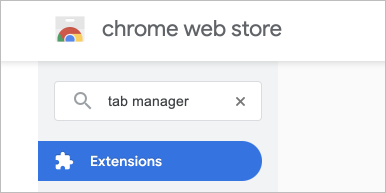
Do I need a Chrome extension or plugin to get tab management features?
Tab managers — also known as tab organizers or session managers — are only available as extensions or plugins for your Chrome browser. That’s because Chrome doesn’t have built-in tab organization, aside from tab groups (which you can read about here). To get the best tab manager for Chrome, you should be ready to install an extension from the Chrome Web Store. Keep reading to find the best one for your needs.
Best Chrome tab extension for:
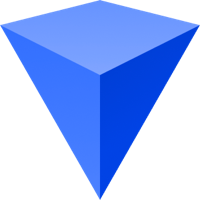
Workona - Best tab manager for productivity
Workona is a tab manager that helps you organize tabs into dedicated workspaces for each project. If you do most of your work in Chrome, Workona will improve your productivity and help you stay focused throughout the day.
The extension lets you save tabs into dedicated windows (called workspaces), so you can come back to them whenever you’re ready to work on that project again. This means that Workona doubles as a Chrome session manager as well as a tab organizer.
Workona automatically syncs and saves your tabs, so you don’t have to worry about losing your work. Plus, built-in tab suspension helps your computer run faster.
Recent users say…
- A better way to stay organized if you open a lot of tabs
- Amazing at headspace/clutter management
- Best tab manager ever; I used to use OneTab which was miles behind this

Snoozz - Best tab manager for snoozing tabs
If you use tabs as a to-do list, you’ll love the Snoozz extension. You can snooze individual tabs or an entire window full of tabs, and set them to “wake up” at a time that’s more convenient for you. The tab will temporarily shut and reopen itself for whenever you’ve set the snooze timer. And don’t worry, snoozed tabs can be seen in the Nap Room, so you can rest assured your tabs haven’t been lost.
Recent users say…
- I switched to this extension after Tab Snooze stopped working; this works just as well
- Has everything I want, even repeat/periodic snoozes
- Great number of options and flexibility

Session Buddy - Best tab manager for session management
If you want to save entire Chrome sessions and recover them later, Session Buddy is a good tool for the job. The way it works is pretty simple: If you have three windows open with a few tabs in each, you can save the entire session in Session Buddy and reopen all three windows later on. Keep in mind that Session Buddy doesn’t let you sync tabs or sessions between computers or even different Chrome profiles.
Recent users say…
- I’ve used this extension for years and I recommend it to everyone
- Very useful extension for research
For more details on Session Buddy, see our in-depth review →

Tab Manager Plus - Best tab manager for previewing tabs
If you have so many tabs open that you can’t keep track of them anymore, Tab Manager Plus can help. This Chrome tab extension gives you a handy preview of all open tabs at once. It also highlights duplicate tabs to help you quickly clean up your browser.
You should be aware that the developers behind Tab Manager Plus haven’t posted an update since mid-2020. This could mean the Chrome extension is now buggy. Still, Tab Manager Plus is one of the top-rated tab organizers available for Chrome, so it’s worth a try.
Recent users say…
- Very nice app, though it is missing a few small things
- Allows me to see all my tabs in a compact space and quickly delete the fluff

OneTab - Best tab manager for quick cleanup
If you don’t have time to deal with your tabs, but don’t want to close them and risk losing them, OneTab is for you.
With the click of a button, OneTab will close all your open tabs in your current Chrome window and save them in a tab group that you can restore later. We’d recommend using the export feature regularly; otherwise, you may lose your OneTab tabs when Chrome updates itself.
Recent users say…
- Does what I want it to: dump a bunch of tabs and read at a later date
- Probably the extension I use most
For more details on OneTab, check out our full review →

Workona Tab Suspender - Best tab manager for saving memory
If you tend to open too many tabs and then notice your browser is running slowly, you need a tab suspender. The most popular tab suspender was previously The Great Suspender, but it was taken offline due to malware.
The Workona Tab Suspender is a worthy replacement. You can keep all of your tabs open while still saving memory. How? Workona Tab Suspender automatically pauses tabs when you’re not using them, which speeds up your browser. Automatic tab suspension means you can set it and forget it. If you’d rather suspend & unsuspend tabs manually, that’s an option too.
Recent users say…
- The best alternative to The Great Suspender so far
- This extension is truly powerful
- Precisely what I wish web browsers had all along

Chrome Tab Groups - Best tab manager for simplicity
Technically, Tab Groups aren’t a Chrome tab extension at all — they're built into your browser if you’re on a recent version of Chrome. Try out this feature by right-clicking a tab in Chrome and adding it to a group. All the groups will be visible in the same window. We recommend tab groups for those who are already disciplined with their browsing, since they don't work well with lots of tabs.
If you want to combine the simplicity of Chrome Tab Groups with a more powerful tab manager, Workona supports that. Just add the Workona Tab Manager to your browser, and then you’ll be prompted to add the Tab Groups Helper.
Recent users say…
- It's very easy to manage
- I still have the same amount of tabs open but I don't see them all
For more details on Chrome Tab Groups, check out our full review →